Motion sensor lights are incredibly useful devices designed to automatically turn on when movement is detected in a specific area. These lights not only enhance convenience by lighting up pathways or rooms without the need for a manual switch, but they also add an important layer of security by alerting homeowners of movement outside.

Typically installed around garages, porches, driveways, and backyards, motion sensor lights are designed to detect infrared radiation (heat) emitted by people, animals, or objects that move. Despite their usefulness, motion sensor lights can sometimes behave unexpectedly. They may stay on all the time, fail to turn on when someone approaches, or flicker randomly.
These issues can be frustrating, especially when the light was installed for safety or energy-saving purposes. In such situations, resetting the motion sensor light can often restore it to proper working condition. In this article, you’ll learn how to reset motion sensor light, what causes sensor malfunctions, how to reset different types of motion sensor lights, and how to maintain them to avoid future problems.
Signs Your Motion Sensor Light Needs Resetting
It’s not always immediately obvious when your motion sensor light needs a reset, but there are several signs to watch for. If your light stays on constantly—even during the day—this can signal that the sensor is stuck in override mode or has encountered a glitch. On the other hand, if the light doesn’t turn on at all, even when there’s obvious movement, the sensor might not be detecting properly or may have frozen up internally.
Flickering or inconsistent response to movement is another common indicator. The light might turn on sometimes but fail other times, or activate at strange intervals. Some homeowners report that the light turns on even when nothing is around—suggesting the sensor may be responding to reflective surfaces, heat vents, or random environmental triggers. If you notice delays in response or the light turning off too quickly after activation, this may also point to a need for resetting.
Common Reasons Motion Sensor Lights Malfunction
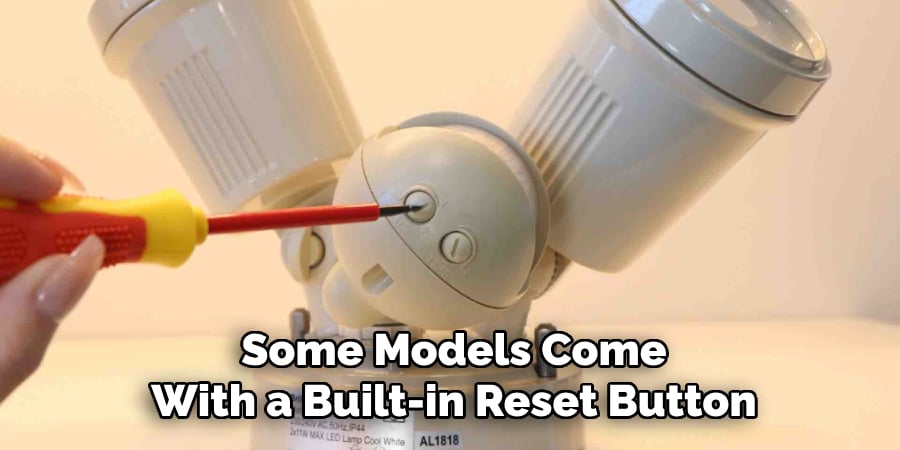
Understanding why motion sensor lights malfunction helps you approach the problem more effectively. One of the most frequent causes is a power surge or outage. Any disruption in the power line can confuse the internal settings of the sensor, causing erratic behavior.
Environmental debris such as dust, spiderwebs, or moisture on the lens can block the infrared sensor and lead to non-responsive or false triggering. Incorrect settings on the light itself—like an overly sensitive detector or too short a timer—can make the sensor behave poorly.
Exposure to direct sunlight, high humidity, or harsh weather conditions can also affect the sensor’s accuracy. In some cases, older wiring or outdated components contribute to faulty operation. Additionally, many users don’t realize they’ve accidentally activated the manual override, which causes the light to remain constantly on until reset.
Understanding the Type of Motion Sensor Light
Before you reset your motion sensor light, it’s important to determine what type you have. Is it hardwired into your electrical system, battery-powered, or solar-powered? Each of these types functions slightly differently and may have unique reset methods.
Some models come with a built-in reset button for easy troubleshooting, while others require power cycling or setting adjustments. Single stand-alone fixtures are typically simpler to reset compared to system-integrated units that are part of a larger smart home or lighting system.
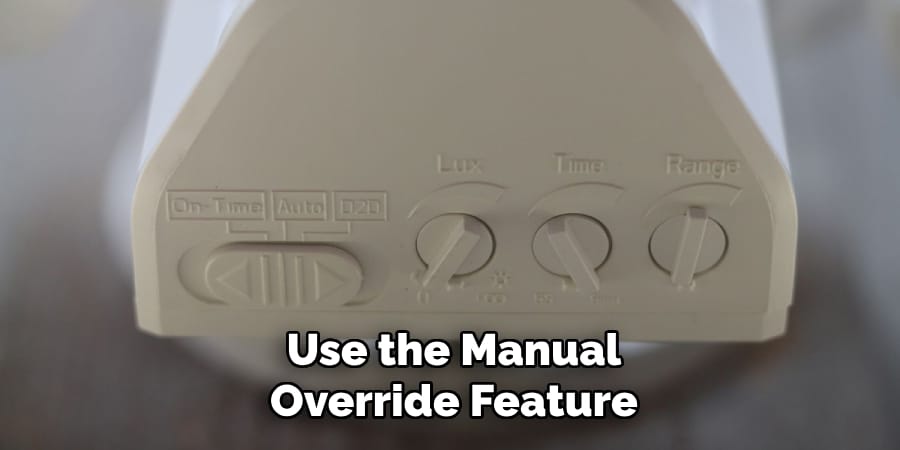
Identifying these features ensures you choose the correct reset method and prevents unnecessary damage or wasted effort. Always check the user manual if available, or locate the model number online for more specific instructions.
Safety Precautions Before Resetting
Working with any electrical fixture carries potential hazards. For hardwired motion sensor lights, always turn off the power at the circuit breaker before attempting a reset. This eliminates the risk of electrical shock.
Wait a few minutes after cutting the power to allow internal components like capacitors to discharge fully. If your light is installed at a height, use a stable ladder and gloves for safety and better grip. If you’re unfamiliar with basic wiring or unsure about your fixture, consulting a professional or referencing the product manual is always a good idea.
7 Easy Steps on How to Reset Motion Sensor Light
Resetting a motion sensor light can be a straightforward task if approached methodically. Here’s how to do it step by step:
Step 1: Turn Off the Power Source
Start by locating the switch or circuit breaker that powers your motion sensor light. Turn it off completely and leave it off for at least 30 seconds to 1 minute. This allows the system to reset and discharge any stored electricity.
Step 2: Turn the Power Back On
After waiting, restore the power by flipping the switch or breaker back to the on position. Observe the light to see if it returns to normal operation. For many models, this alone resets the internal electronics and resolves most common glitches.
Step 3: Use the Manual Override Feature
Some lights come with a manual override that lets users keep the light on continuously. This feature is often triggered accidentally. To reverse it, turn the wall switch off, then quickly back on within 1 to 2 seconds. If the light remains on without detecting motion, it’s likely in override mode. Repeat the off/on toggle to exit this mode and return the sensor to automatic operation.
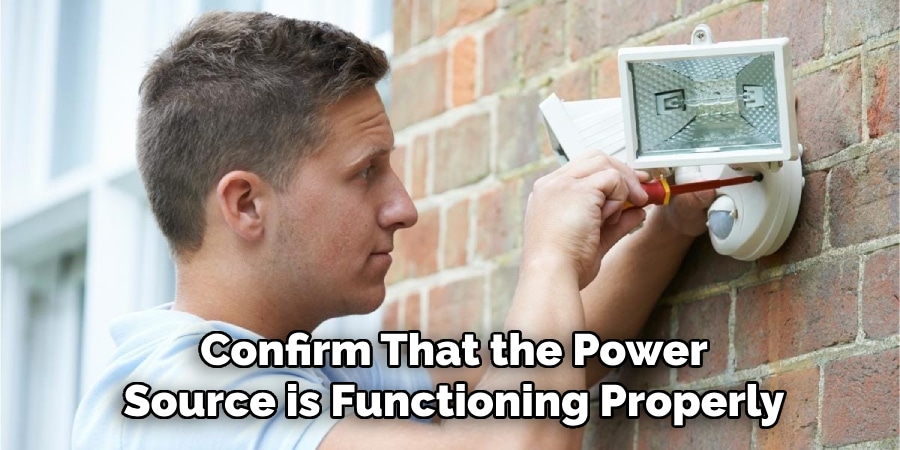
Step 4: Press the Reset Button
Certain modern or smart models include a dedicated reset button. Look for a small, recessed button on the fixture. Use a paperclip or pin to press and hold it for 5–10 seconds. Release and give the unit time to recalibrate.
Step 5: Adjust the Settings
After resetting, inspect the sensitivity, timer, and light-level (LUX) dials if your model has them. Set the sensitivity to a medium level, the timer to around 2–5 minutes, and the LUX dial to night mode. These settings help reconfigure how the light detects motion and when it activates.
Step 6: Clean the Sensor Lens
Using a microfiber cloth, gently clean the lens of the motion sensor. Dirt, dust, cobwebs, or water spots can block infrared detection. Avoid using chemicals or abrasive cloths that might scratch the surface.
Step 7: Check for Obstructions and Realign the Sensor
Ensure the motion sensor isn’t blocked by any plants, furniture, or outdoor objects. Reposition the sensor to face the area you want it to monitor. Also, avoid angles that point it directly at reflective surfaces or sunlight, which can interfere with proper motion detection.
Resetting Battery-Powered Motion Sensor Lights
For battery-powered lights, remove the batteries and wait about 30 seconds. This effectively clears any minor internal faults. Replace the batteries—preferably with new or freshly charged ones—and power the light back on. Look for blinking lights or other visual signals that the unit has been reset. Then walk test the area to check if motion is detected correctly.
Resetting Solar-Powered Motion Sensor Lights
If your light runs on solar power, first cover the solar panel to simulate night-time conditions. Remove the battery if it’s accessible, wait a few seconds, then reinsert it. Press the reset button if your model includes one. Allow the unit to charge fully in direct sunlight, then test it again after dark. In some solar models, toggling the power switch two or three times is also required to trigger a reset.
When the Reset Doesn’t Work

If none of the reset methods are effective, it’s time to dig deeper. First, confirm that the power source is functioning properly—test with another device if needed. If the unit is battery-operated, consider replacing the batteries or checking the battery contacts for corrosion.
Try resetting again during darker conditions, as some motion sensors are designed not to function in bright daylight. Moisture or water inside the housing may also be the culprit, especially after rain or snow. If the light is part of a smart system, explore the factory reset option through the brand’s mobile app or online instructions.
When to Replace the Motion Sensor Light
While many issues can be resolved with a reset, there are times when a replacement is the smarter solution. If the sensor repeatedly fails to detect motion or responds inconsistently even after multiple resets, the internal components may be failing.
Older units—especially those installed more than 8 to 10 years ago—are more likely to wear out or become obsolete. Signs of physical damage like cracks, broken seals, or signs of water ingress are also red flags. Investing in a modern, energy-efficient, and more sensitive model can save you time and frustration in the long run.
Maintenance Tips to Avoid Resetting Often
Regular maintenance is the best way to keep your motion sensor lights working properly. Clean the sensor lens once a month to remove any buildup. Test the unit seasonally to make sure it’s still detecting motion and turning on as expected.
Avoid placing the motion sensor light near vents, moving foliage, or other sources of heat or movement that can trigger false alerts. If your model uses batteries, replace them annually. For smart units, check for and apply firmware updates to ensure optimal performance.

Frequently Asked Questions
Q: How long does a motion sensor light stay on?
Ans: Most lights allow you to set the time from 30 seconds up to 10 minutes. The default is typically between 1 to 3 minutes.
Q: Can motion sensor lights work in daylight?
Ans: Yes, but only if the LUX setting allows it. Some models are designed only to activate in low light.
Q: Why does my motion sensor light turn on randomly?
Ans: It may be detecting small animals, tree branches, or even reflected sunlight. Try adjusting the angle and sensitivity.
Q: How do I test if my motion sensor is working?
Ans: Walk in front of it from multiple directions. If it’s functioning, the light should turn on. Use a flashlight to trick the LUX sensor for daylight testing.
Q: What if the light stays on all night without motion?
Ans: It’s likely stuck in override mode. Perform a full reset by turning off the power for one minute, then turning it back on.
Conclusion
Resetting a motion sensor light doesn’t have to be complicated. With a little knowledge about your specific light model and a careful reset process, you can restore it to normal operation quickly. Whether it’s a flickering light, one that won’t turn on, or one that stays on constantly, a proper reset often does the trick. By practicing good maintenance and staying aware of environmental conditions, you can extend the life of your motion sensor light and avoid future headaches. If the issues persist, upgrading to a newer, more reliable model may be your best option. For more guides, troubleshooting tips, and product suggestions, keep browsing Lightorix.com.
